Paypal Payment Help
페이지 정보

작성자 BUYDOK
조회 2,006 작성일 24-05-06 15:13
조회 2,006 작성일 24-05-06 15:13
본문
1. When you click the payment button on the order, you will see the Paypal screen.
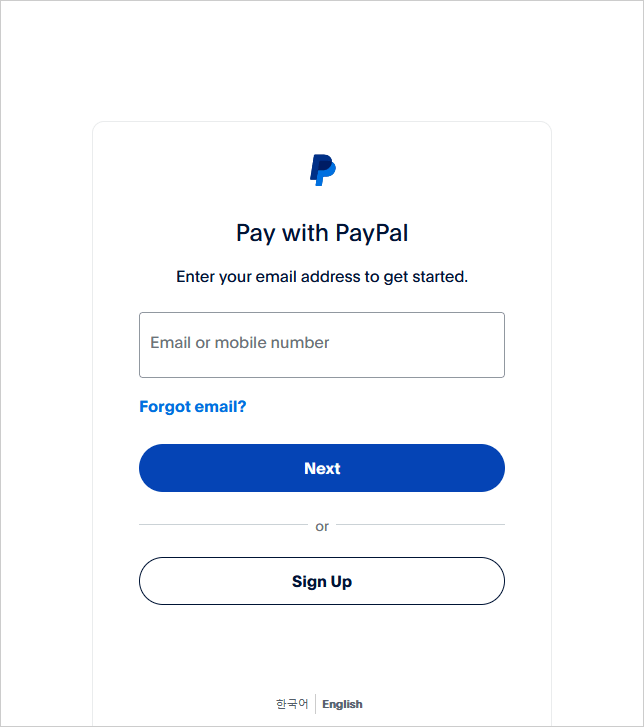
- If you have a Paypal ID, please log-in. If not, please proceed with membership registration.
※ You can change to a convenient language at the bottom of the Paypal screen.
2. When you log-in, the payment card selection screen will appear.
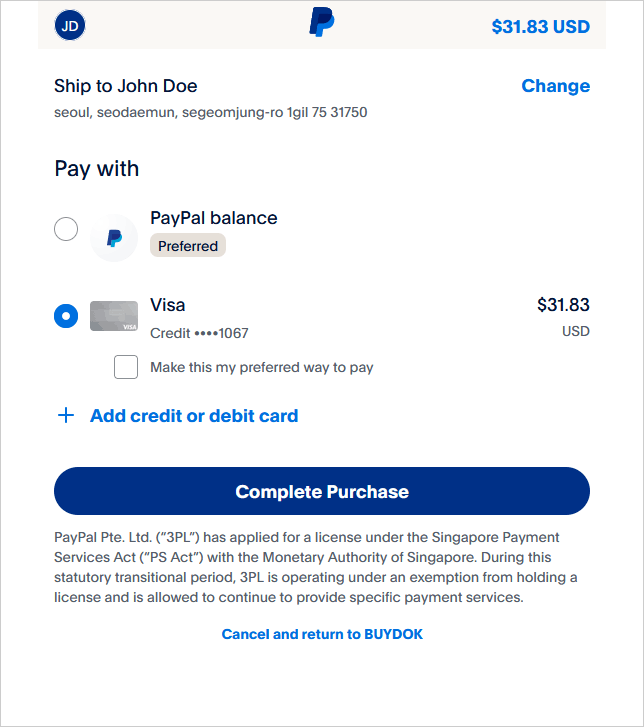
- If you already have a card registered with Paypal, you can pay right away.
- If you do not have a registered card yet, click “Add credit or debit card” and register your card.
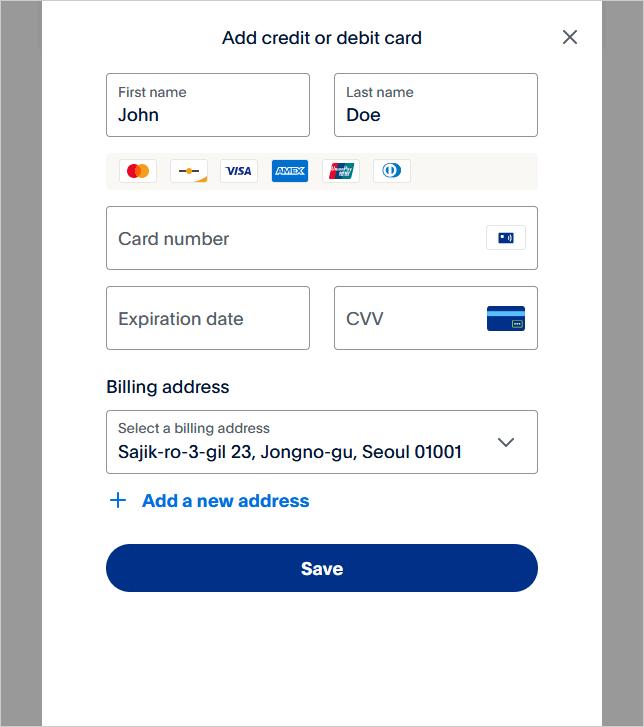
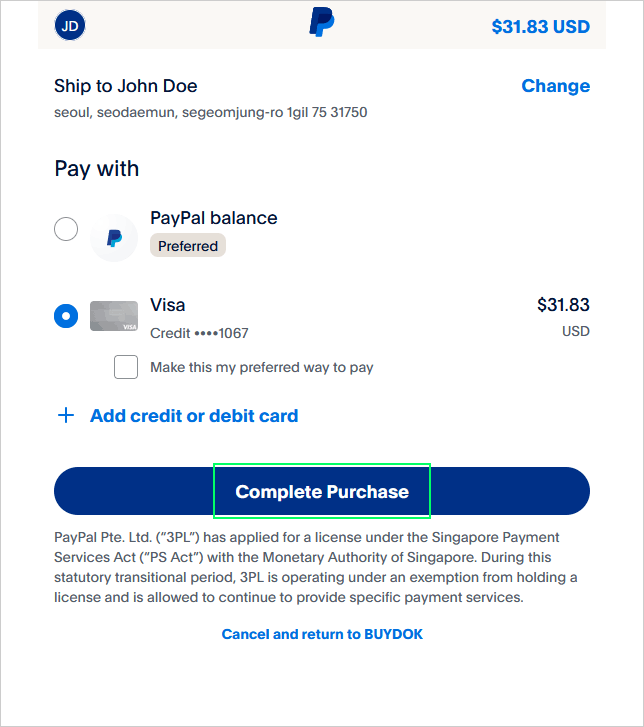
3. Once payment is successfully completed, you will be moved back to the BUYDOK order and the status will be updated to "Payment Completed".
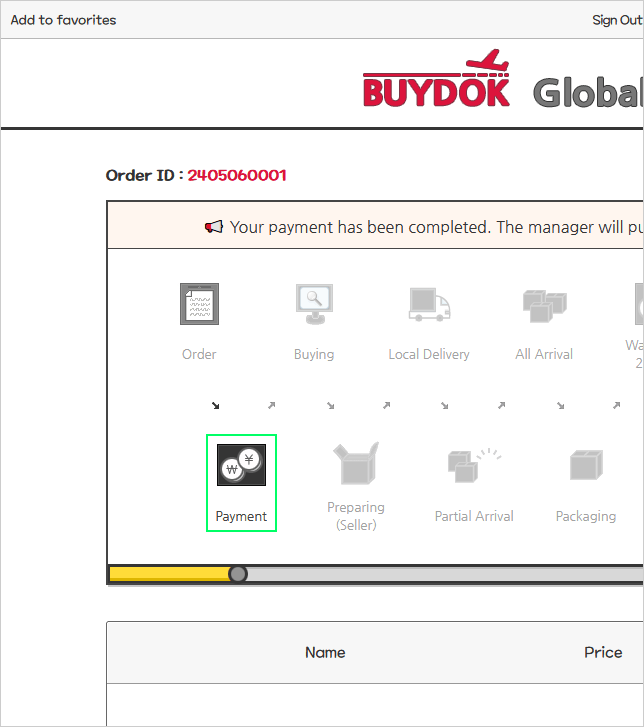
- The manager will process the purchase during business hours. thank you.
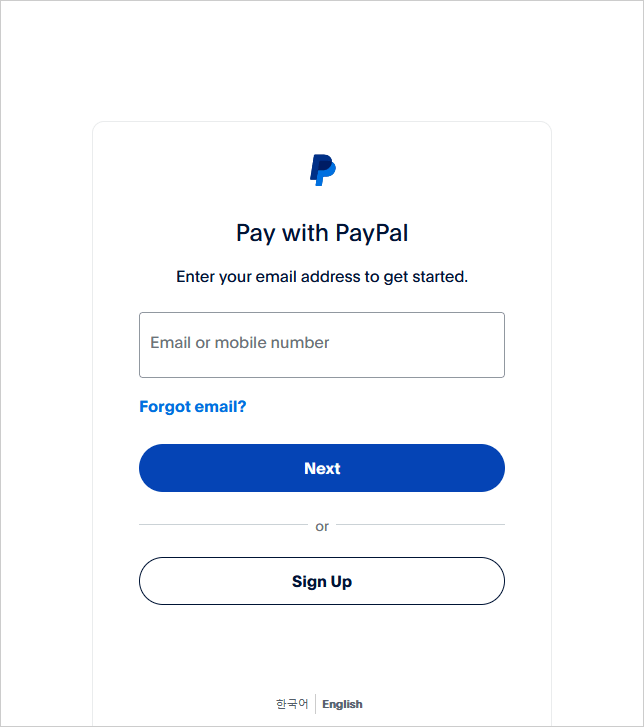
- If you have a Paypal ID, please log-in. If not, please proceed with membership registration.
※ You can change to a convenient language at the bottom of the Paypal screen.
2. When you log-in, the payment card selection screen will appear.
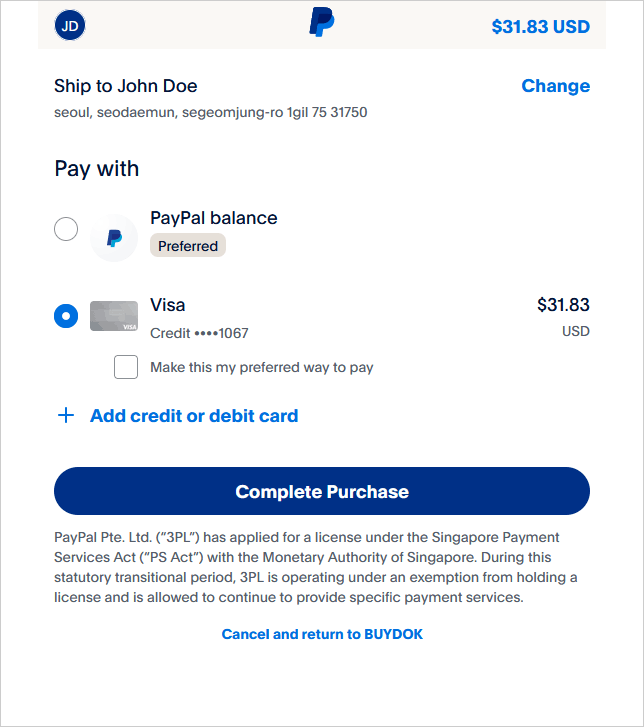
- If you already have a card registered with Paypal, you can pay right away.
- If you do not have a registered card yet, click “Add credit or debit card” and register your card.
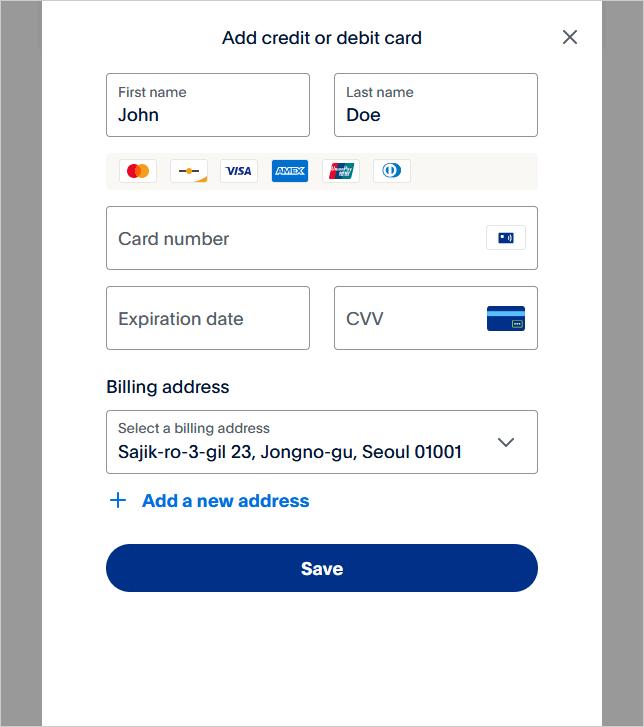
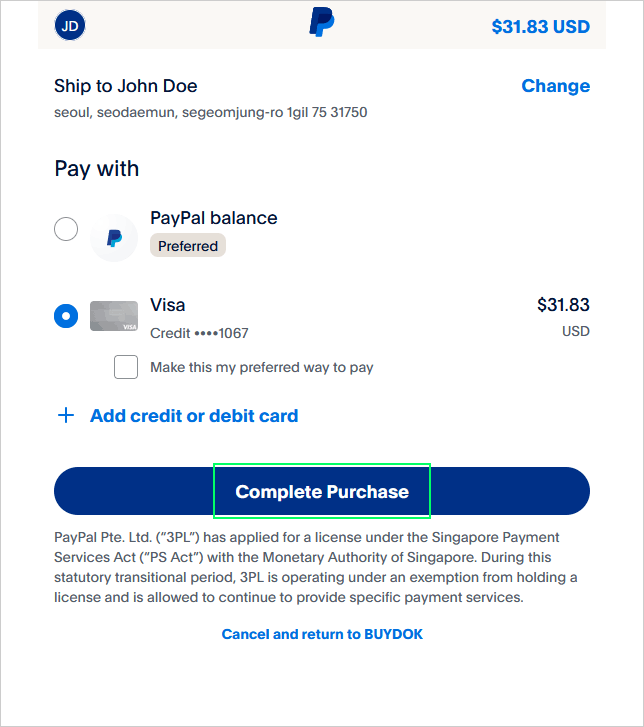
3. Once payment is successfully completed, you will be moved back to the BUYDOK order and the status will be updated to "Payment Completed".
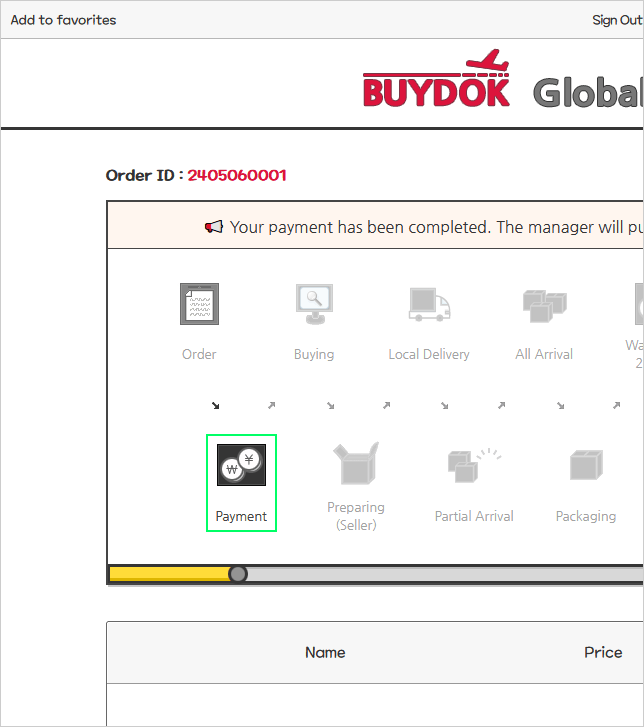
- The manager will process the purchase during business hours. thank you.
- 다음글Point benefit Guide 24.04.30


